Plagiarism can cause a lot of harm to the writer. So, how should they use paraphrasing tools to remove duplicity?
A study of over 70 high schools found that 64% of the students has plagiarized in one way or another. Therefore, it's no wonder plagiarism is a growing headache in the academic community. For students and teachers alike, this is a problem that they have trouble dealing with.
However, that's when paraphrasing tools come into play. But using them to remove plagiarism is not as simple as it may sound, but it's not that difficult either.
All you have to do is understand a few key things before you use such a tool. So, let's get started and find out how to use a paraphraser to remove plagiarism:
What Is Plagiarized Content?
Plagiarized content is a copy of someone else's work that has been passed off as one's own. This is done either intentionally or unintentionally. Plagiarism can be seen in many ways:
- Copying text word-for-word from another source without giving credit to the original author
- Using someone else's ideas, research, or thoughts and presenting them as one's own work
- Taking a piece of work created by someone else and using it as the basis for new work without giving credit to the original author
- Using text from other sources without crediting them and attributing it to the original authors
Why Is Plagiarism Harmful?
Plagiarism is not only the act of taking credit for someone else's work but also stealing their ideas. It can be done unintentionally, but that does not make it any less serious. Now, stealing another author's idea isn't only ripping them off their hard work, time, and effort.
For example, if you copy a passage from a Wikipedia article and post it as your own, you are committing plagiarism. This can lead to consequences like expulsion or suspension from school or work.
It is important to cite your content sources because you are using other people's words and ideas without giving them credit.
How To Remove Plagiarism
Using a paraphrasing tool to remove plagiarism requires you to follow a specific process. It's not only about rewriting the content you have detected to be copied/duplicated; it's also about using different words and citing the source.
- Detect Plagiarism
Finding plagiarism is the key to removing it. If you don't know where it is in your content, then you won't know which section of your content to rewrite. That's why the first step is to find plagiarism, and this is how you do it:
- Find a plagiarism checker/scanner
- Scan your content
- Analyze unique and plagiarized content percentages
- Locate the original source
- Use The Plagiarism Remover
Now you have found plagiarism In your content, it’s time to use a plagiarism fixer. You can remove duplication from your content using plagiarism remover.
How do you go about doing that? It's simple; all you have to do is upload the plagiarized content or simply copy & paste it into the editor. Here's how:
- Select/Choose file
- Pick content mode
- Select language
- Remove plagiarism
If you're not happy with the result, you can always click on Run Remover Again in the top-right corner. However, there may not be a need for it, as the bold text indicates the amount of text changed by this paraphraser.
- Cite the Source
- Scan Again


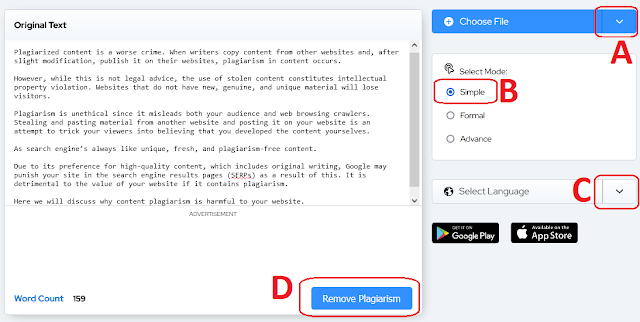
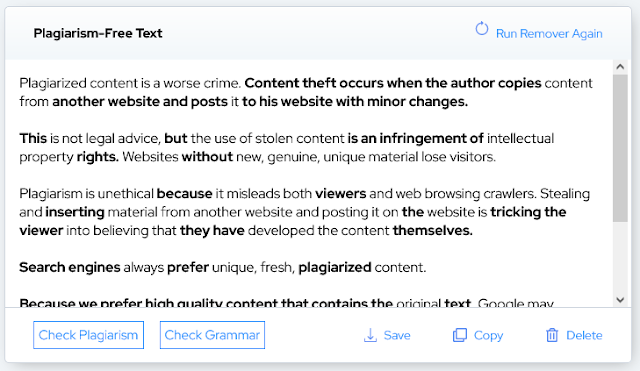
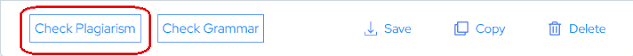

0 Comments
Please don't Add spam links,
if you want backlinks from my blog contact me on rakeshmgs.in@gmail.com