information concept and processing
what is a computer?
It is an electric machine or device which can be used to carry out set of arithmetic and logical operations. A computer consists of at least one processing elements and some memories.Data and information
That is a collection of items such as words, numbers, symbol, song, Sound, graphic image etc that are non organised data is processed into information. Information is data that is organised and has meaning and its useful.
Data Base
Database is a collection of data allowed access retrieved and used that data. Without data and information in organisation could not complete any business activities.
Data Security
Data security means protective our data from unauthorized access so it is is not misused or loss.
Data Validation
Validation is the process comparing the data to a set of rules or values.
If the data is accrued data validation is the process of ensuring that a program operates on clean, correct and useful data. There are various types of data validation (validity check).
If the data is accrued data validation is the process of ensuring that a program operates on clean, correct and useful data. There are various types of data validation (validity check).
- Alphabetic check in alphabetic check ensure that only alphabetic data is entered into a field.
- Numeric check check ensure that only numeric data is entered into a numerical field.
- Completeness check a completeness check verify that all required data is present.
- Range check check inter mines whether a Number is begin specified or not.
- consistency check A consistency check that data two or more filled with their and relationship in correct are not.
Computer Hardware
The hardware are the parts of computer including the CPU, keyboard, monitor, and drive other extra part and Cards preferred components are device includes Mouse, printer, scanner, digital, camera.
How does the central processing unit do its work? सेंट्रल प्रोसेसिंग यूनिट अपना काम कैसे करता है?
When any command or information is given by the user to the computer, the control unit first sends it to memory so that it can remember it.
For example, we gave 5 as a command to the computer, we will send it to the control memory first. If we write another digit with the symbol + then the control unit will send the number back to LU by withdrawing 5 from the memory unit and putting a plus so that it So that we can do logical calculation and give its result. As soon as the result is received, it will then send it to the memory unit and show the output of the same. Then the control unit will not make any changes in it because the control unit is trusted by both the memory unit and the economic and logical unit.
जब यूजर द्वारा कोई भी कमांड या इंफॉर्मेशन कंप्यूटर को दिया जाता है तब कंट्रोल यूनिट सबसे पहले उसे मेमोरी में भेजता है ताकि उसे याद रख सके।
Example हमने कंप्यूटर को कमांड के रूप में 5 दिया तो पहले कंट्रोल मेमोरी में भेजेगा यदि हम + का चिन्ह लगाकर कोई और अंक लिखते हैं तब कंट्रोल यूनिट मेमोरी यूनिट से 5 वापस लेकर और प्लस लगा कर दिए गए संख्या को एल यू को भेजेगा ताकि वह तार्किक गणना कर सके और उसका रिजल्ट दे सके। जैसे रिजल्ट मिलेगा वह फिर मेमोरी यूनिट को भेजेगा और उसी का आउटपुट दिखा देगा। फिर कंट्रोल यूनिट उसमें कोई भी बदलाव नहीं करेगा क्योंकि मेमोरी यूनिट तथा अर्थमैटिकल एंड लॉजिकल यूनिट दोनों पर कण्ट्रोल यूनिट को भरोसा है।
BIOS
Bios is the window with which we can change the settings in computer hardware.
बायोस वह खिड़की है जिसकी मदद से हम कंप्यूटर हार्डवेयर में सेटिंग को बदल सकते हैं।
Most computer of day using. Graphical user interface.
GUI => The work on a window which is in picture format Mouse provide a pointer that window to give instruction to the computer.
Scanner
Scanner allow you to transfer picture and photograph to your computers. A scanner scan the images from top to bottom of the image one line at a time. There are three types of scanner-
- Flatbed scanner
- Sheet fed scanner
- Handheld scanner
Printer
The printer the text the information from your screen and transfer it to paper. it means create the hard copy of any information. There are two types of printers impact printers, non impact printers
- Impact printer in this printer mechanical printer between the printer head and paper for example Dot Matrix printer.
- Non impact printer in this printer there is no any contact between the painter head and paper for example Laser Jet printer inkjet printer.
Keyboard
Flat piece of plastic board with several buttons arrange on it. The keyboard is used type information in to the computer for giving instruction. There are many different keyboard layouts and size available with the basic Latin language call the QWERTY layout basically there are 108 keys available in a keyboard.
Monitor
The monitors shows information on the screen when we use type this is called outputting of information. It is also called as VDU (visual display unit). It can be following of many types.
- CRT (cathode ray tube)
- TFT (Thin Film Transistor)
- LCD (Liquid Crystal Display)
- LED (Light Emitting Diode)

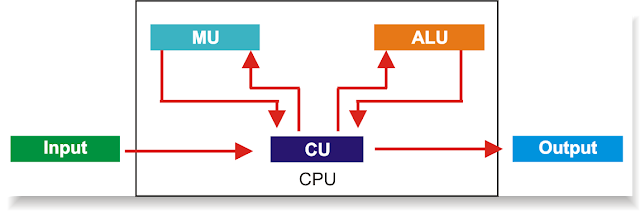

0 Comments
Please don't Add spam links,
if you want backlinks from my blog contact me on rakeshmgs.in@gmail.com